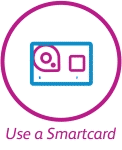How can I buy a London U-Zone ticket?
1
Check TfL zone
Find out which London Underground zone your destination station is in. TfL have a helpful tube map here. Westminster is in Zone 1 for example.
2
Enter Zone U
Using our app, website or ticket machines, enter “Zone U*** London”, and select the option which covers all the zones you need to travel through.
3
For example
As an example, if you were travelling to Westminster tube station you would enter “Zone U1234 London”.
4
Buy tickets
Buy your tickets as you normally would! You’ll need to opt to collect them at the station (or have them posted to you).