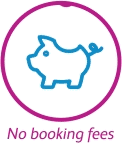How to get started if your employee is already part of the scheme
1

Order your Smartcard online by either registering or signing in to your c2c account.

2

You will receive your Smartcard in the post

3

Fill out this online form (c2c-online.co.uk/travel-to-work-scheme/) or alternatively contact the Business team at business.travel@c2crail.net with your full name and the company you work for. We will verify with your employer that you are eligible for the discount and then if approved, we will email you with your discount code.

FAQ connected to this ticket type
-
1. How do I register for the scheme?
If your employer is part of the c2c Travel to Work scheme, create a c2c account or login, then follow the link to order a Smartcard.
Your Smartcard will arrive in the post.
Contact the Business team at business.travel@c2crail.net with your full name and the company you work for, or fill in this online form.
We will verify with your employer that you are eligible for the discount and then if approved, we will email you with your discount code.
-
2. Is my employer part of the Travel to Work scheme?
If you’re unsure if your employer is part of the Travel to Work scheme, you can check with your HR department or contact our Business team at business.travel@c2crail.net with your full name and the company you work for.
-
3. My card didn’t arrive
If you haven’t received your Smartcard, please give us a call on 0345 744 4422.
-
4. My discount isn’t working
If your discount code has expired, please contact our Business team at business.travel@c2crail.net with your full name and the company you work for and we’ll send you a new discount.